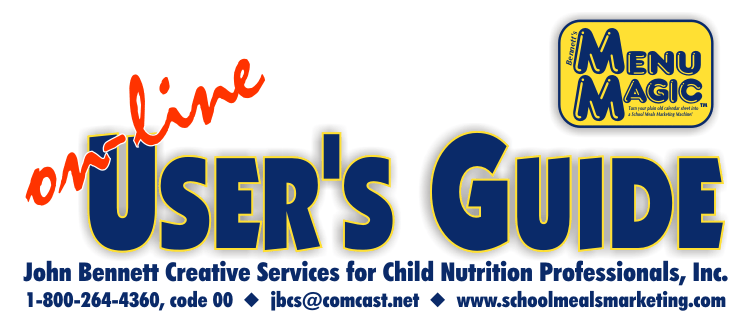
|
Want to be sure you’re seeing the most up-to-date version of our web site? When we send you an email letting you know that new files are available on our web site, you might click on the link and still see the old stuff without the new files. Why does this happen? Well, we all need some refreshing now and then -- and so does your computer. When you visit a web site, some computers (depending on the settings) place a “cookie” on your hard drive to make it easier to go back to the page later. If you don’t see the new files we promised in our email to you, pull down the "VIEW" menu at the top of the screen (if you don’t see the view menu, hit the “F11” key on your keyboard) and choose "REFRESH". The latest version of the page should appear. |
Our tech support is FAST, FRIENDLY, & FREE!
If you ever have a question, or can't figure something out, don't waste a lot of time spinning your wheels -- call Jennifer at 800-264-4360, code 00 and we'll get you going again!
If you're new to Menu Magic (or just need a refresher), please call us for a complete walk-through when you're ready to make a menu.
(c) 2007 John Bennett Creative Services for Child Nutrition Professionals, Inc. 1-800-264-4360, code 00